Figure 10
Let we take a look at each component
and what are the functionalities of each.
A. Node Controller (NC)
A
Node Controller is a virtual technology enabled server, capable of running KVM
(Kernel Virtual Machine) as a hypervisor. Hypervisor can be called as virtual
machine manager (VMM). Ubuntu Enterprise cloud will automatically install the
KVM if the user selected the NC for the installation.
The virtual machine which runs on hypervisors
and controlled by the UEC called as “Instances”. Not only KVM, but hypervisors
like XEN is also supports UEC. But canonical has chosen the KVM as their
preferred hypervisor.
Node
Controller is responsible to control the life cycle of instances running on the
node, NC will runs on each of the node. The NC interacts with the OS and the
hypervisor which is running on the node on one side, and also the Cluster
Controller (CC) on the other side.
NC
queries the OS which is running on the node to determine the node's physical
resources such as the number of cores, the size of memory, the available disk
space and also to learn about the state of VM instances running on the node and
propagates this data up to the CC.
Functionalities of the NC are, NC
Collects the data related to the resource availability and consumption on the
node and reporting the data to CC and the management of instance life cycle.
B. Cloud Controller (CLC)
The Cloud Controller (CLC) is the front end to the whole cloud infrastructure.
B. Cloud Controller (CLC)
The Cloud Controller (CLC) is the front end to the whole cloud infrastructure.
CLC provides an EC2/S3 amenable web
services interface to the client tools on one side and interacts with the rest
of the components of the Eucalyptus infrastructure on the other side. CLC also
provides a web interface to users for managing certain aspects of the UEC
infrastructure.
It monitors the various resources in the cloud infrastructure. It decides the cluster will be used for the provisioning the instances. This is called as Resource arbitration. Also it monitors the running instances as well.
It monitors the various resources in the cloud infrastructure. It decides the cluster will be used for the provisioning the instances. This is called as Resource arbitration. Also it monitors the running instances as well.
C. Walrus Storage Controller (WS3)
WS3
provides a persistent simple storage service using REST and SOAP APIs
compatible with S3 APIs. WS3 ought to be considered as a simple storage system
in the system.
WS3 works on storing the machine images, storing snapshots and Storing and serving files using S3 API.
WS3 works on storing the machine images, storing snapshots and Storing and serving files using S3 API.
D. Cluster Controller (CC)
Cluster
Controller is responsible for manage one or more Node Controllers and
deploys/manages instances on them.
CC manages the networking part of running instances and on the Nodes under certain types of networking modes of Eucalyptus. Cluster Controller talks with Cloud Controller on one side and Node Controller (NC) on the other side.
CC manages the networking part of running instances and on the Nodes under certain types of networking modes of Eucalyptus. Cluster Controller talks with Cloud Controller on one side and Node Controller (NC) on the other side.
E. Storage Controller (SC)
SC
provides determined block storage for use by the instances. Elastic Block
Storage (EBS) is a service provided by the AWS, is also very similar to SC.
The functionalities of SC are creation of persistent EBS devices, providing the block storage over AoE or iSCSI protocol to the instance and allowing creation of snapshots of volumes.
AoE, “ATA over Ethernet (AoE)” is a network protocol designed for simple, high-performance access of SATA storage devices over Ethernet networks. iSCSI is an abbreviation of Internet Small Computer System Interface, an Internet Protocol (IP)-based storage networking standard for linking data storage facilities.
The functionalities of SC are creation of persistent EBS devices, providing the block storage over AoE or iSCSI protocol to the instance and allowing creation of snapshots of volumes.
AoE, “ATA over Ethernet (AoE)” is a network protocol designed for simple, high-performance access of SATA storage devices over Ethernet networks. iSCSI is an abbreviation of Internet Small Computer System Interface, an Internet Protocol (IP)-based storage networking standard for linking data storage facilities.
After you select
the cloud installation model, it will ask two other cloud-specific questions during
the course of the install:
One is the Cluster name and the range of public IP addresses on the LAN that the cloud can allocate to instances. Figure 11 and 12 will emphasis this in graphically.
One is the Cluster name and the range of public IP addresses on the LAN that the cloud can allocate to instances. Figure 11 and 12 will emphasis this in graphically.
Figure 11
Figure 12
http://imthefortune7.blogspot.com/2012/04/my-article-to-fossuser-ubuntu-on-cloud_2223.html
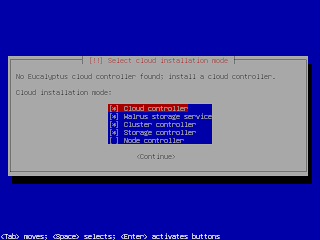





0 comments:
Post a Comment