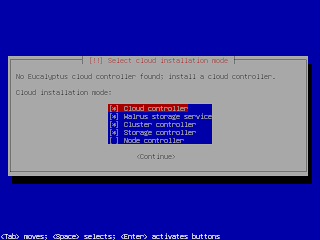Hi guys,
Im a new user of Kubuntu KDE distribution though I have some hands on Ubuntu Linux. Once I installed KDE, installed LAMPP server on it. I used to XAMPP, so I had no trouble with windows installation, but in Linux, permissions got me into a major issue where I could not write into or copy anything into my htdocs folder. So after a more elaborate search on web that with the installation of XAMPP you should give the credentials to copy anything to htdocs.
The code that you have to run in the terminal with sudo grant follows,
Im a new user of Kubuntu KDE distribution though I have some hands on Ubuntu Linux. Once I installed KDE, installed LAMPP server on it. I used to XAMPP, so I had no trouble with windows installation, but in Linux, permissions got me into a major issue where I could not write into or copy anything into my htdocs folder. So after a more elaborate search on web that with the installation of XAMPP you should give the credentials to copy anything to htdocs.
The code that you have to run in the terminal with sudo grant follows,
$ sudo chmod
777 -R /opt/lampp/htdocs
Now that solved my temporary
problem.
After couple of days, I started installing Drupal onto my htdocs. The first two installations steps were fine but in the verifying requirements step there were two unsolved errors.
After couple of days, I started installing Drupal onto my htdocs. The first two installations steps were fine but in the verifying requirements step there were two unsolved errors.
The error message follows as,
*The Drupal installer requires write
permissions to ./sites/default during the installation process. If
you are unsure how to grant file permissions, please consult the
on-line handbook.
* The directory sites/default/files does not exist. An automated attempt to create this directory failed, possibly due to a permissions problem. To proceed with the installation, either create the directory and modify its permissions manually, or ensure that the installer has the permissions to create it automatically. For more information, please see INSTALL.txt or the on-line handbook.
* The directory sites/default/files does not exist. An automated attempt to create this directory failed, possibly due to a permissions problem. To proceed with the installation, either create the directory and modify its permissions manually, or ensure that the installer has the permissions to create it automatically. For more information, please see INSTALL.txt or the on-line handbook.
I was confused and
the error because of permission granting, So the previous step just
sparked on my mind. What I did was again defined permissions like,
$ sudo chmod 777
-R /opt/lampp/htdocs/drupal/sites
Also do not forget
take a copy from /opt/lampp/drupal/sites/default/default.settings.php
and paste it to the same folder renaming it as settings.php :)
Done !! The Installation of Drupal went smoother then after !
Done !! The Installation of Drupal went smoother then after !